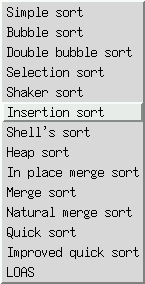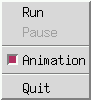Sort Algorithm Visualization Tool(sorter)
Table of Contents
Please input on command line:
mutoh@herb[1]% sorterE
When you run sorter, you can see below image:
Bottom of window show the data which will be sorted.
Top of window show menus.
The menu is:
- Algorithm(Algorithm Selection)
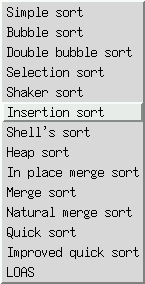
- Simple sort
- Bubble sort
- Double-bubble sort
- Selection sort
- Shaker sort
- Insertion sort
- Shell's sort
- Heap sort
- In place merge sort
- Merge sort
- Natural merge sort
- Quick sort
- Improvement quick sort:=Improvement partitioning+Insertion sort
- LOAS(In Japanese Only)
- Time(Running time)
- Run(Execute sort)
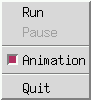
- Run selected algorithm
- Pause
- Animation on/off
- Exit program
- Data(Change data attribute)

- Data number
- Initialize Data(Random,Order,Reverse-Order)
- Save & Load data
- Speed
Change interval timer,moving left becomes speed-up.
![[Screenshot]](screenshotE.gif)
![[Screenshot]](screenshotE.gif)